How to Get a Moving Background Windows 10
The concept of searching for the perfect wallpaper is as old as Windows itself Why settle for standard, static wallpapers when you can easily get an animated one instead?
There are hundreds of wallpapers for Windows, but it can be hard to find the perfect one. We have curated a list of the best animated wallpapers for Windows 10 to give you the best options to customize your desktop.
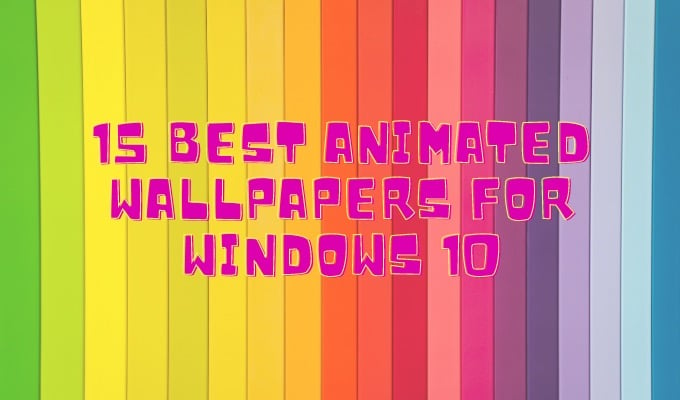
If you want to see videos of some of the live wallpapers mentioned in this article, make sure to check out our YouTube channel where we posted a short video with clips.
How to Set Animated Wallpapers
There are a variety of programs that allow you to set live or animated wallpapers on Windows 10, and you may need one or more of these programs to use some of the entries on this list. You will also need a registered version of Windows 10; you can't get away with the free version because it locks down the personalization option.
Download Rainmeter, Desktop Live Wallpapers, or another tool and follow the setup instructions. These tools will let you set animated or live wallpapers on your machine.
Where to Find Animated Wallpapers
One of the best places to find animated wallpapers is through the Wallpaper Engine on Steam. This application is $4 and has hundreds of user-created, high-quality backgrounds.
Desktop Live Wallpapers is another app available for download for free through the Microsoft Store. It is used to install numerous wallpapers, both free and paid.
PUSH Video Wallpaper is another paid solution that includes a variety of animated backgrounds, but it gives you the ability to use feature-length movies as your wallpaper. Ever dreamed of having the entirety of Shrek as your background? Now you can.
The Best Animated Wallpapers for Windows 10
Here is a collection of some of the best and most popular animated wallpapers we've found on Windows 10.
도기코기 Doggie Corgi (Wallpaper Engine)

This wallpaper depicts a calming scene at a hot spring where three canine friends lounge and play in the water. Not only is it adorable, but it includes a musical key that plays whenever the desktop is visible. When you open another application in fullscreen mode, the music stops.
Mt. Fuji in the Autumn Sunrise (Wallpaper Engine)

If you prefer a more natural scene, this relaxing scene shows Mt. Fuji in the distance, framed by falling leaves and the soft ripples of a lake. There is no music and the background itself is much smaller in size, which means the animation uses far less RAM.
The Weeknd–Blinding Lights–Cat Cover (Wallpaper Engine)

This wallpaper is the best choice for hilarity. It's hard to describe it, and far better if you check it out. The music will fade when you open a full-screen application and resume the moment you minimize it.
Timelapse–Clouds 01 by Jama Jamon (Videvo)

This wallpaper is actually a small video file downloaded and used in Desktop Live Wallpapers. It shows a wide-open field with clouds moving across the sky.
Record Player Playing a Record (Videvo)

This is another movie file. It can be applied to your wallpaper through a variety of tools. It's simple and shows a record playing spinning on a turntable–perfect for music fans.
Red Car Driving Through Iceland (Videvo)

This wallpaper shows the serene landscape of Iceland stretched out along a winding road with a single vehicle navigating the countryside. For those who love travel, it's perfect.
City Night Lights (Pixabay)

There's just something about a city at night. If you find the idea of staring out a window at traffic and watching the lights blink off in distant apartment buildings appealing, check out this background.
Cafe Coffee Drink (Pixabay)

Coffee is a part of almost everyone's life. For many people, it's essential for getting up in the morning. This wallpaper shows a calm morning scene where someone off-screen pours a cup of coffee into an adorable bear mug.
Fire Burn Flame (Pixabay)
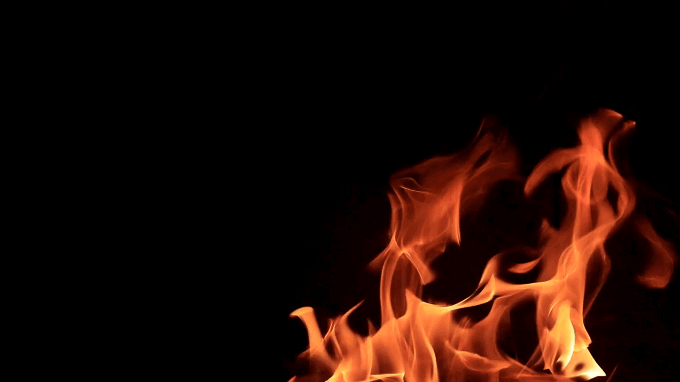
Fire is motivating, but also relaxing. Think about the feeling spent staring into the fire at a campsite or at your home. This wallpaper is simple and shows an active flame burning against a dark background.
X-Wing (Windows Customization)

If you are a Star Wars fan–and who isn't?–then having X-Wings crossing your wallpaper is the height of fandom. This wallpaper is simple and shows the ships crossing the screen in a pixelated style, which makes it a great choice for lower-end machines.
New York City Evening (Windows Customization)

New York City has one of the most recognizable skylines on the planet, and it's a popular spot to visit for people traveling. If you've always dreamed of visiting the Big Apple, set it as your wallpaper and enjoy the beauty of the city at sunset.
The Nebula (Windows Customization)

One of the most well-known screensavers in Windows history is of the computer flying through space. While you might not be able to experience that as a wallpaper, you can get high-definition images of space instead.
Synthwave Sunset Grid Live Wallpaper (MyLiveWallpapers)

The cyber-grid pattern and orange/purple sunset colors of this animated wallpaper for Windows 10 are reminiscent of Outrun. If you're a fan of the series or just the popular synthwave theme, check this wallpaper out.
Urban Sports Car Live Wallpaper (MyLiveWallpapers)

Cars are a popular choice for wallpapers. Everyone dreams of driving a powerful machine that hugs the road and reaches completely-not-legal speeds. This depiction of a sports car in front of a distant urban environment is the fulfillment of that fantasy.
The Matrix Animated Wallpaper (MyLiveWallpapers)

The Matrix was one of the most influential movies of its time. If you're a programmer or just have a passing interest in coding, this wallpaper is perfect for you. It shows the iconic green text scrolling down the screen. You can pretend you're hacking into the Matrix.
Do not share my Personal Information.
How to Get a Moving Background Windows 10
Source: https://www.online-tech-tips.com/windows-10/15-best-animated-wallpapers-for-windows-10/